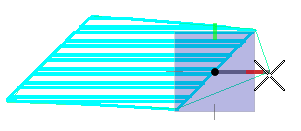Inserting, deleting, and moving a vertex in a deck
Place a steel deck using ![]() (Place Deck). The deck in the form of closed polygon provides edit handles to help reshape the boundary. Similar to slab the deck allows to insert, move or delete vertices in it.
(Place Deck). The deck in the form of closed polygon provides edit handles to help reshape the boundary. Similar to slab the deck allows to insert, move or delete vertices in it.
To insert a vertex on a deck, select the menu or select ![]() (Insert Slab Vertex). Select a line of your deck. A target at the center of the line highlights. Pull the target sidewards to insert a vertex. Enter a data point when you have stretched it as required. Reset to exit the Insert Vertex tool.
(Insert Slab Vertex). Select a line of your deck. A target at the center of the line highlights. Pull the target sidewards to insert a vertex. Enter a data point when you have stretched it as required. Reset to exit the Insert Vertex tool.
Similarly, by selecting the menu or ![]() (Delete Slab Vertex), and picking the unwanted vertex point in the deck boundary deletes it.
(Delete Slab Vertex), and picking the unwanted vertex point in the deck boundary deletes it.